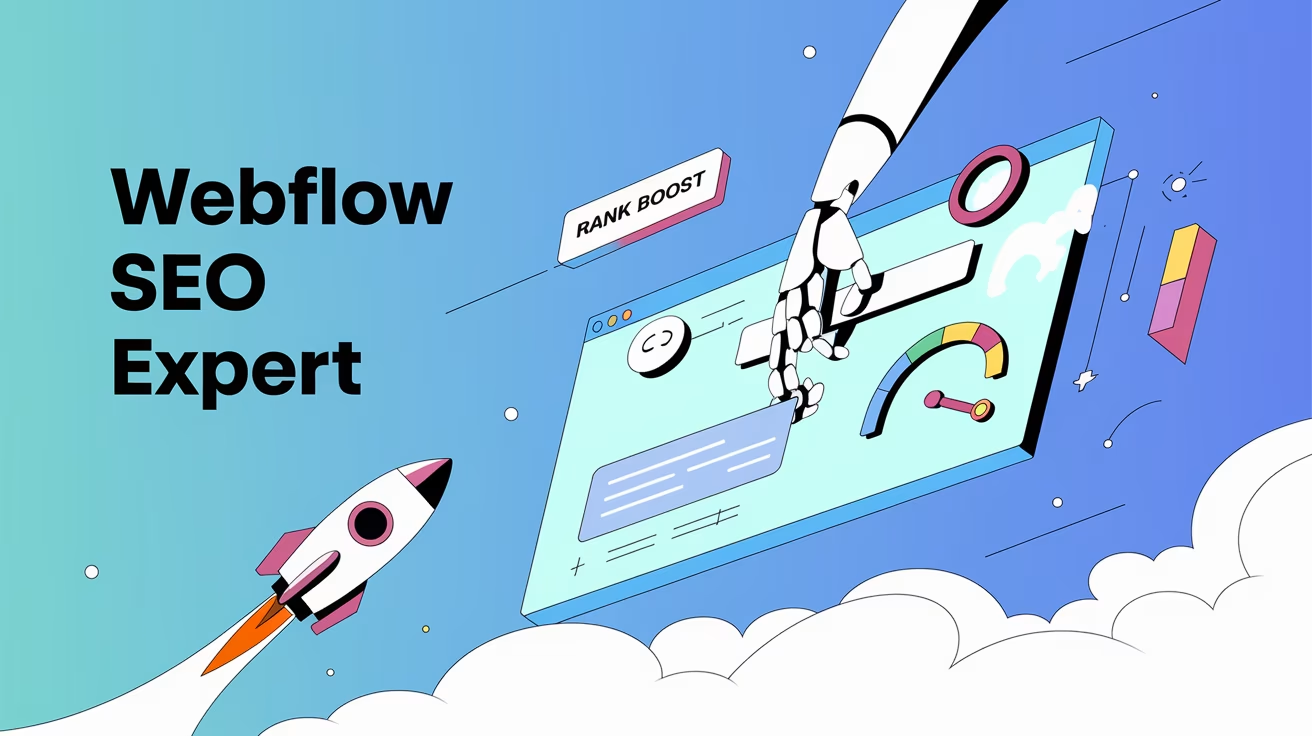
Ever tried to optimize a Webflow site for SEO and ended up more confused than before?
You're not alone.
Webflow SEO isn't your typical "install a plugin and hope for the best" scenario.
The reality is: traditional SEO techniques can quickly backfire when you're working in Webflow.
Today, I'm going to show you exactly how to spot a real Webflow SEO expert, what they do differently, and how to avoid throwing money at empty promises.
Let's dive in. 👇
Quick Preview: Do You Even Need a Webflow SEO Expert?
Here's the truth:
As the table shows, quick wins are possible. But dominating your niche requires more than a one-time setup.
it demands consistent effort, iteration, and a long-term SEO strategy.
Scaligo’s service can be a powerful solution for your needs.
Aa cost-effective SEO and design subscription built to help you grow consistently over time without needing to juggle multiple freelancers or agencies.
What Makes Webflow SEO Unique?
You might be thinking: "SEO is SEO—how different can Webflow be?"
Good question.
Here's the catch: Recent industry analyses suggest that poorly managed website migrations frequently result in crawl errors and indexing issues, often caused by missing critical files like robots.txt or sitemap.xml, misconfigured redirects, or server-side constraints—emphasizing the need for a thorough pre-launch SEO checklist and ongoing monitoring.
Webflow-hosted sites often benefit from built-in performance optimizations that can improve metrics like Largest Contentful Paint (LCP), which ideally should occur within 2.5 seconds;
however, when exported and hosted elsewhere, the absence of these optimizations may lead to slower load times and degraded user experience.
Many users also don't realize that CMS content doesn't carry over seamlessly.
Webflow's export function often detaches dynamic data, requiring full reconstruction of content relationships using external CMS platforms or databases.
Webflow's design flexibility is part of its charm, but it also introduces complexity when it comes to SEO. Things like pagination, category indexing, and multi-language SEO setups can easily break without proper planning and implementation.
In short, Webflow gives you control—but control comes with responsibility. You need the technical chops to make that freedom work in your favor.
To dive deeper into optimizing your Webflow SEO without these hassles, check out our guide on Affordable Webflow SEO Services.
What Does a Webflow SEO Expert Actually Do?
Glad you asked.
Technical SEO Setup (The Essential Stuff)
An expert nails down:
- Schema markup (structured data)
- Canonical tags and 301 redirects
- Core Web Vitals improvements
They also address issues with crawl budget, proper noindexing strategies, and fixing thin or duplicate content across CMS templates.
They may even implement structured data beyond the basics, like FAQs, events, or product schema—enhancing click-through rates in the SERPs.
Strategic Content Mapping Inside the CMS
Good content alone won't cut it.
Webflow SEO experts build dynamic templates, optimized collection pages, and internal linking structures that Google loves. This is especially useful for content-heavy sites like blogs or ecommerce platforms with frequent updates.
They also guide you through scalable on-page optimization—ensuring that each template automatically populates SEO titles, descriptions, and alt attributes based on your CMS structure.
They may even build automation workflows using Webflow’s API or third-party tools to update meta descriptions or titles at scale, saving hours of manual labor.
Performance Tweaks (That Google Actually Cares About)
Google is obsessed with speed. Literally.
Webflow experts handle:
- Image compression and lazy loading
- JavaScript optimization
- Site-wide caching and CDN setup
They also perform audits using tools like Lighthouse and PageSpeed Insights to catch anything slowing you down.
They understand that performance isn’t just about page load time—it’s about user experience. Fixing cumulative layout shift (CLS), input delays, and rendering bottlenecks makes a real impact on rankings.
Analytics, Tracking, and Indexing
If you're not measuring, you're guessing.
A real expert sets up Google Search Console and GA4, clearly tracking key SEO metrics and addressing indexing challenges unique to Webflow.
Some go further—installing tag managers, conversion tracking, and heatmaps to support marketing decisions and UX improvements. They may even connect Webflow to tools like HubSpot or Zapier to sync data across your marketing stack.
Want to monitor how many people drop off halfway through your form? An expert can help you set that up.
Do You Really Need a Webflow SEO Expert? (Be Honest)
Let's make this easy.
DIY Webflow SEO is fine if:
- You have a small site
- Your SEO needs are basic
You NEED an expert if:
- You're losing traffic
- You've hit a traffic ceiling
- Your site has technical SEO problems
- You’re migrating from another CMS like WordPress
- You’re targeting international audiences and need hreflang implementation
- You want SEO and design working together—not competing against each other
And here's the thing: Most of the time, people bring in an expert after they've hit a wall. But the smart move? Bring them in before the damage is done.
3 Questions to Ask Before Hiring a Webflow SEO Expert
Don't skip this.
- “Can you show real Webflow SEO wins?”
- “How do you handle Webflow’s limitations?”
- “Describe your process from audit to execution.”
Bonus tip: Ask them what tools they use. If they mention Lighthouse, Ahrefs, Screaming Frog, and Webflow’s own audit features—they’re likely legit.
And for fun: Don't ask: "Can you guarantee I'll rank #1?"
(Unless you enjoy throwing money away.)
Real-World Results: A Webflow SEO Case Study That Delivered 📈
Here's what real results look like:
Join It’s Webflow SEO Journey: A SaaS SEO Case Study with Scaligo
- The Problem: Slow traffic growth and poor conversions.
- The Solution: Comprehensive SEO audit, technical fixes (schema, indexing), optimized CMS templates.
- The Result: Doubled organic sign-ups, improved search visibility, and measurable traffic boosts.
Read exactly how we achieved this 👉 Join It’s SEO Case Study.
Mistakes to Avoid When Hiring a Webflow SEO Expert
Trust me, you don't want to learn these the hard way:
- Paying too much for agencies that talk about design but don’t understand SEO
- Ignoring technical questions during interviews
- Falling for "guaranteed rankings" packages (Spoiler: they don't exist!)
- Assuming any SEO person can "figure out Webflow"
If you're unsure about these red flags, consider our guide on How to Spot a Bad SEO Coach.
How Much Does a Webflow SEO Expert Cost?
Costs vary, but here's a quick overview:
- One-time audit: $1,500–$5,000
- Monthly management: $2,000–$8,000+
- Combined SEO & design: from $4,800/month (check out Scaligo’s integrated packages)
The most important part? Know what you're paying for. Some teams charge top dollar for basic implementation—others offer continuous strategy, testing, and optimization.
Long story short? If SEO is critical to your business growth—and it probably is—investing in an expert isn’t a cost. It’s a strategy.
Emerging Trends in Webflow SEO (2025)
Webflow SEO isn’t standing still. Here’s what’s next:
- AI-driven workflows: Tools like BulkSEO now automate SEO metadata management, cutting down repetitive tasks.
- Hybrid hosting strategies: Splitting dynamic content hosting (on Webflow) and exporting static pages is becoming the new standard to balance customization and performance.
- While there is no official “Hosting Consistency” algorithm update from Google, maintaining a stable and performant hosting environment remains crucial, as site speed, uptime, and server responsiveness directly influence search rankings and user experience.
- International SEO complexity: More businesses are optimizing for global search visibility. Webflow’s native localization tools help, but manual adjustments for hreflang, local schema, and URL structures are still necessary.
- SEO + CRO integration: Forward-thinking experts combine SEO with conversion rate optimization—aligning keyword strategy with funnel design, form UX, and CTA placement.
- Content automation: Prompt engineering using GPT-4 is becoming a go-to for metadata generation, especially for large CMS collections.
Final Thoughts: Do You Want Traffic, or Just a Pretty Site?
SEO isn't magic—it's strategic, ongoing optimization.
And it’s not something you “set and forget.” It’s iterative, responsive, and deeply integrated with how your brand shows up online.
If you’re serious about making your Webflow site work harder for your business, a true Webflow SEO expert can help you go beyond surface-level tweaks.
Ready to stop guessing and start ranking?
With continuous optimization and the right expertise, your site doesn't just look good—it performs exceptionally.
So whether you’re redesigning, scaling, or stuck in SEO purgatory—this might be the moment to make a smarter move.

















